Productivity for Business – 6 Top Tips to Succeed
September 24, 2023
Productivity for Business – 6 Top Tips and Tools to Organize Your Day
When you started your business, the goal was to reclaim your life and your time. Not spend it doing semi-meaningless tasks that don’t quite move the needle forward for your revenue.
But somehow, you now find yourself working late into the evenings, over holiday weekends, and skipping that week of vacation your last job used to make you take. Finding a balance and increasing your productivity for business is a struggle.
At Maggie Writes Copy, I understand that struggle. Having started two businesses myself, I know it can be hard to turn off my work brain and turn on my family brain. There’s always that “one last task” to complete before you finish up. The good news is, it doesn’t have to be that way.
Let’s jump right in with our first tip to increase your workday productivity, so you can leave the work at the office – even if the office is in your home.
Best Productivity Apps for Business
If you’re like me, you’ve been sucked into all sorts of apps that supposedly make a task quicker, only to discover five hours later that you’ve accomplished nothing. That’s why I now like to use the KISS method for my apps. You’ve heard of that right? Keep It Simple Stupid?
Really this section should be titled, avoid most apps at all costs. But we’ll talk about a couple of apps that can speed you up if you use them correctly.
Google Drive
This one may be simple, but it’s so handy because you can share all of your files within your company. Google Drive allows you to keep your Word documents, spreadsheets, slide sets, and forms all in one place.1 You can even use their basic calendar and use it for meetings and chats. Plus if you use Gmail it means that everything is compatible.
Productivity for business doesn’t have to be hard if you combine your workspaces.
Unroll.me
Have you ever found yourself on an email list that sends way too many emails? I know I have, segmenting email lists may be best practice, but it isn’t necessarily common practice.
Sometimes you want to stay up to date with a company but you don’t want to open five of their emails throughout the day. With unroll.me you can batch all your emails into one email list a day. Then look through it and see what you may want to open or delete.
This doubles as a way to keep your phone notifications down. Speaking of your phone…
Focus and Screen Time
While not technically a separate app, make sure you are using your built-in phone features to decrease distractions. I use an iPhone and the focus feature that you can find in general settings is so helpful. You can turn off notifications from certain people while leaving notifications for other people on.
Creating all sorts of different focus groups will allow you to cut out distractions. Another useful feature is screen time. Putting a time limit on certain apps can greatly increase your productivity. While you can ignore the limit, it lets you know that you may be using certain apps too much.
There are also ways to use Android tools to cut down on interruptions.3 But I’m no expert on those.

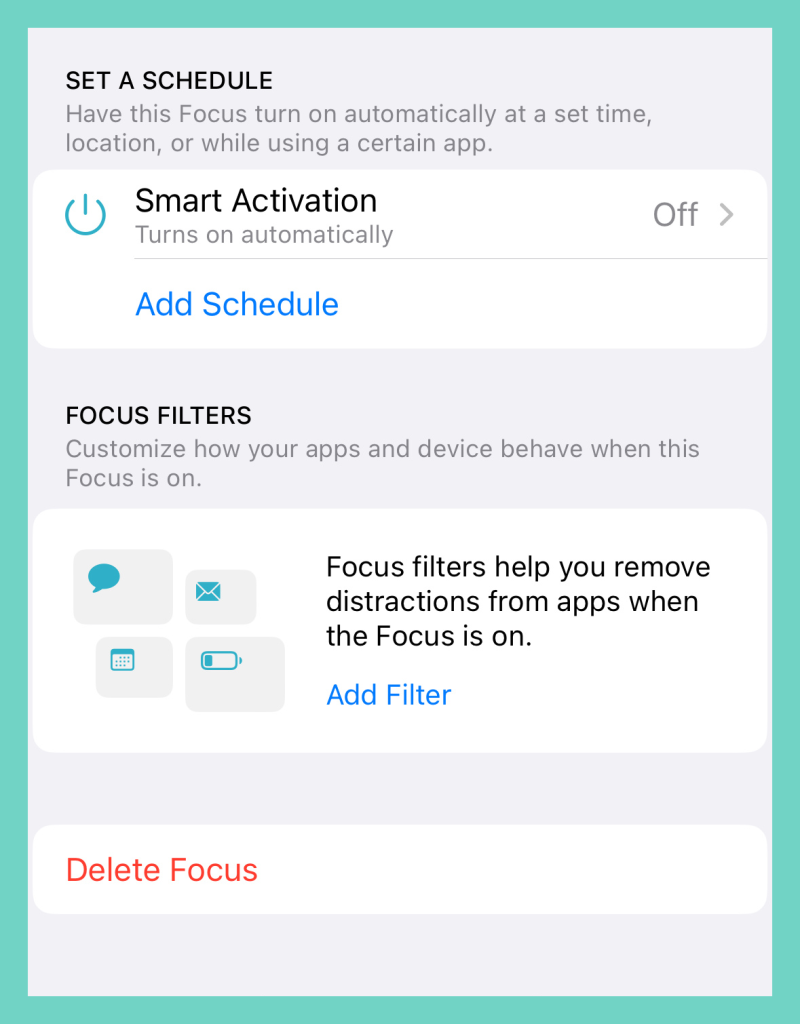

Asana
Tracking projects and communicating with your team is so important. And Asana does both.4 It’s so helpful for keeping everyone on track. You can use Asana to eliminate long email threads between employees. Create communication for individual projects so that everything is streamlined.
Do you have a big task? Break it down into smaller tasks with assigned people so that it’s more manageable. Asana has so many functions it can be hard to keep up with them.
This may be a small list compared to some you’ve come across. But remember, I’m boiling it down to the bare minimum.
Overcomplicating things is its own form of procrastination. There’s one app that I didn’t mention though. Let’s get to talking about Chat GPT.
Use AI to Automate Your Workflow
One of the easiest ways you can increase your productivity is by using Artificial Intelligence. While I may not be too impressed with its writing skills, Chat GPT can make a mean schedule for you to follow. And the best part is, it can generate it in an instant.
How I Use Chat GPT in My Business
First, I voice-type everything I need to do for the day (or week) into Google Docs. I list out tasks, appointments, and routine daily activities. I say which ones are most important. And which ones could be left for the next day or week if necessary?
Then I copy and paste all that information into Chat GPT and ask it to make me a schedule. Placing the most important tasks first. It instantly does. I scan the schedule, but maybe I forgot something I need to do. So I prompt it to remake the schedule with the extra task. It instantly does. Then I go about my day.
But maybe I get off task. I have an unscheduled phone call. Or have to take an extra break to deal with a personal task that came up. I just tell Chat GPT to regenerate my schedule starting with the task I left off with.
At the end of the day, I take stock of everything I got done and everything I didn’t. I tell Chat GPT to generate the next day’s schedule starting with the tasks I didn’t get done and adding my next prompt.
How You Can Use Chat GPT in Your Business
Chat GPT can be used for an endless amount of tasks. But this is one that people underutilize. If you didn’t want to pay for other productivity programs, you could easily write team prompts through Chat GPT that could keep you and all your team members on track for the day.
This way everyone knows what the assigned task is. And it doesn’t take a personal assistant to schedule it.
Speaking of personal assistants – what tasks should you be focusing on, and which may not be worth your time?
Business Time Management – Delegate the Small Tasks
It can be easy to decide to keep doing all the little business tasks yourself. After all, you want to save money. You can easily finish the task in 20-30 minutes. And – the kicker – it helps you procrastinate from tasks that may be less desirable. But 30 min x 5 adds up quickly.
This is when you need to decide what your time is worth in your business. Is your time worth $100 per hour? $500 per hour? $1000 per hour? It depends on what your business is. But once you decide what your time is worth, don’t take on any task that isn’t worth that amount.
This can sometimes require a big mind shift. But for every task you start, think hard about it. Should you be outsourcing it? Whether by hiring a freelancer, leveraging AI to take care of it, or hiring an employee. You have options to keep your valuable time for the valuable tasks.
This is another reason why you should create clear boundaries for yourself when it comes to work time and personal time.
Take Personal Breaks to Maintain Productivity for Business
Constantly mixing your personal tasks with your business tasks slows down your productivity immensely. It’s better to completely devote your time to work during the hours you choose to work, and completely devote your time to rest and family at other times.
Having a split focus all the time isn’t healthy or productive. I can write this article in two hours if I focus. But if I’m constantly getting up to do something else at the same time, it will take me 8 hours and the result won’t be as good. Splitting your focus doesn’t bring success. It brings confusion.
Taking dedicated personal breaks (scheduled in by Chat GPT 😉 is better than randomly adding in a personal task. And breaks help your productivity by giving your mind a rest. So don’t skip them.
Make sure you also keep your personal time sacred by setting boundaries with your team. Chances are, your business won’t collapse because you took that holiday off.
The next productivity tip goes hand in hand with this one.
Batch Your Work, Don’t Multi-Task
Batching work means you dedicate your time to one task and then move on to the next.
For example:
- Schedule all your meetings for one day when possible
- Check your emails once (or twice) a day and reply all at once
- Work on similar tasks at the same time
- Batch less desirable groupings of tasks during the same time frame
Batching can make tasks take less time as you get into a groove while you do them. And help you get your least favorite tasks out of the way earlier. Not having to do things you don’t enjoy throughout your whole day also decreases your burnout rate.
Pro tip – those undesirable tasks don’t have to stay on your schedule. Find someone on your team who you trust to complete them. Tasks that fill you with dread will continually pull your focus from your other work.
After you’ve implemented all these strategies, it’s time to reevaluate how your work week went.
Evaluate Your Progress Weekly and Set Goals
Assessing your progress and course correcting are important skills to cultivate. Keep track of moments when you lack focus. Then think about why or how it happened. Writing these reasons down can help you remember them.
One tip for this is to keep yourself focused on the tasks that move your business forward. Chances are, the busy work you find yourself pulled toward won’t actually improve your bottom line.
Productive Business Solutions
There are so many ways you can increase your productivity for business. And keep your time off safe from work interference. Setting boundaries is one of the hardest, but most necessary skills to cultivate as a business owner.
Sign up for my email list to continue learning more business tips and tricks.
Resources:
1 Google Drive – Google
2 Inbox cleaner – Unroll.me
3 Android Productivity – Google Support
4 Team communication – Asana
Maggie Schlegel
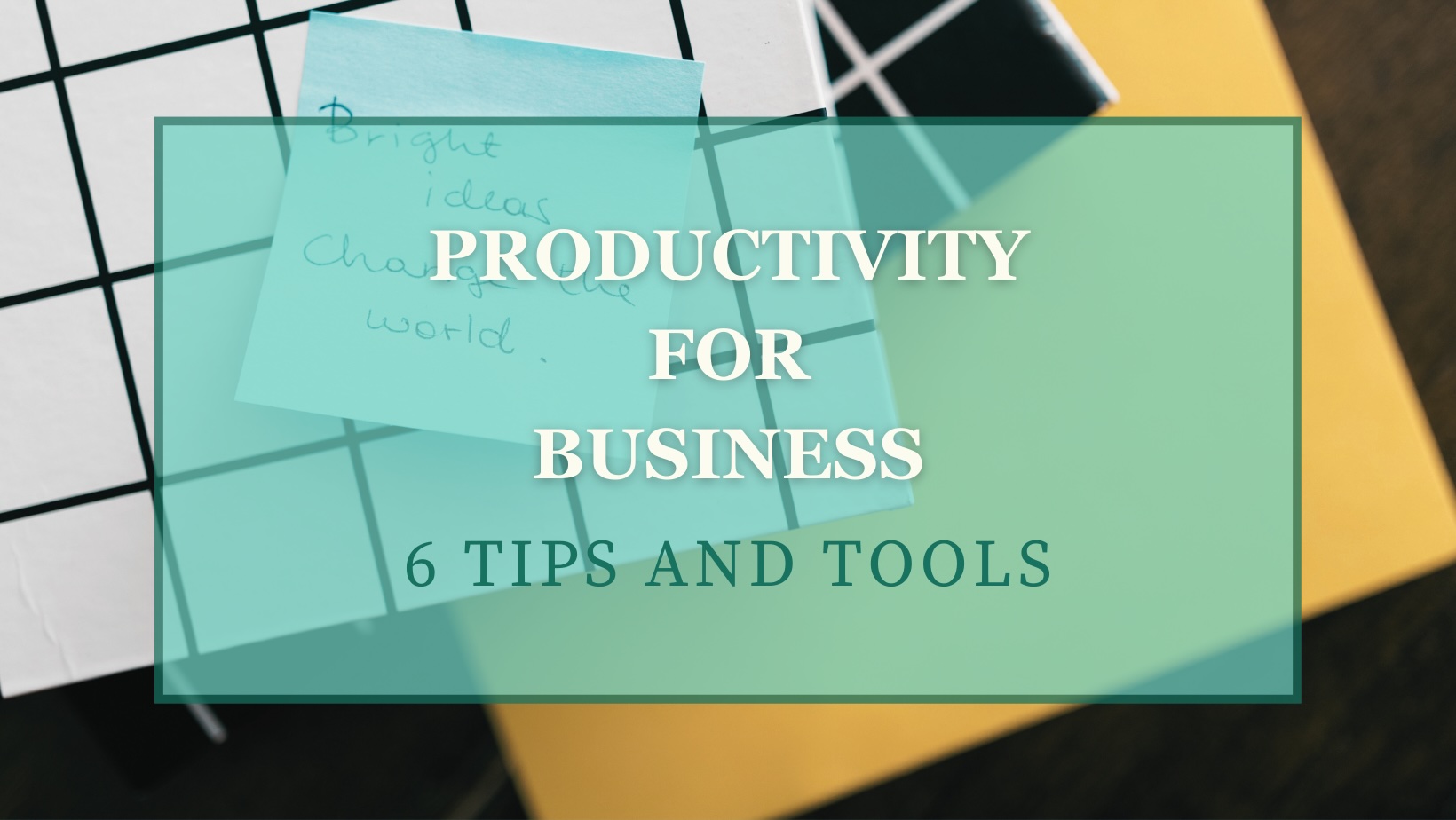
Leave a Reply Cancel reply
P.S. This opts you into my newsletter. But I promise no spam! Unsubscribe any time.